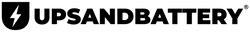Ensuring the reliability of your backup power system is crucial for safeguarding your critical equipment during power outages. A key component of this system is the battery, which supplies power when the main grid fails. Regularly testing your APC replacement batteries with a load test helps identify potential issues before they cause downtime. Here’s a short guide outlining the steps involved in conducting a safe and effective load test on your APC replacement batteries.
Understanding Load Testing
In a nutshell, a load test simulates a real-world power outage scenario by discharging the battery under a controlled load. It’s always a good idea to prepare yourself in case of power outage, especially where your electronic systems are concerned. A load test is meant to measure the battery's capacity to deliver consistent power for a predetermined duration. The test results indicate the battery's health and remaining runtime during an actual outage.
Preparation for the Load Test
Before commencing the load test, ensure you have the necessary equipment and adhere to the following safety precautions:
-
Load Tester
A programmable load tester is required to simulate the power draw of your critical equipment. Ensure the tester's capacity aligns with the expected load on your UPS (Uninterruptible Power Supply) system.
-
Digital Multimeter
This instrument measures voltage, current, and resistance, allowing you to monitor the battery's performance during the test.
-
Safety Gear
Wear appropriate personal protective equipment (PPE) such as safety glasses and gloves, especially when working with electrical components.
-
Data Recording Sheet
Prepare a sheet to record voltage, current, and time readings throughout the test for later analysis.
-
Review APC Documentation
Consult the user manual for your specific APC replacement battery model. This manual provides crucial information regarding safety protocols, discharge rates, and expected runtime based on battery capacity.
Safety Precautions
Safety always comes first, especially when testing electrical equipment. Here are some precautions you can take to ensure you stay safe as you conduct your test:
-
Power Down Non-Critical Equipment
Isolate non-essential equipment to minimize the load on the battery during the test.
-
Adequate Ventilation
Ensure proper ventilation in the area where the test is conducted, as batteries generate heat during discharge.
-
Battery Condition
Inspect the battery for any signs of damage, corrosion, or leakage. If abnormalities are present, postpone the test and consult a qualified technician.
Load Test Procedure
Now that you’ve ensured your safety while conducting your load test, it’s time to perform the test proper. Follow these steps and pay close attention to the supplementary notes to ensure your load test goes smoothly.
1. System Configuration
- Power down all connected equipment except the UPS system.
- Connect the load tester to the UPS output using the appropriate cables. Ensure proper cable connections to avoid sparking or overheating.
- Configure the load tester to simulate the expected real-world load on the UPS system during a power outage. Refer to the manufacturer's specifications for your equipment to determine the appropriate load settings.
2. Initial Measurements
- Before initiating the discharge cycle, use the digital multimeter to measure the battery's resting voltage. Record this value on your data sheet. This reading provides a baseline for comparison during the test.
3. Commence Discharge Cycle
- Start the load test on the tester according to the chosen settings.
- Monitor the battery voltage, current draw, and elapsed time throughout the test. Record these readings at regular intervals (e.g., every 15 minutes) on your data sheet.
4. Test Termination
- The load test can be terminated when one of the following conditions is met:
- The battery voltage reaches the manufacturer's specified low-voltage disconnect threshold. Refer to your APC battery documentation for this value. Stopping the test at this point prevents complete battery discharge, which can damage the battery.
- The predetermined test duration is complete. This timeframe should reflect the expected runtime you require from the battery during a power outage.
5. Post-Test Observations
- Once the test is complete, allow the battery to rest and recharge fully using the UPS system.
- Analyze the recorded data sheet. A consistent voltage level throughout the test indicates good battery health. A rapid decline in voltage suggests potential battery degradation.
- Compare the achieved runtime during the test with the expected runtime based on the battery's capacity. A significant difference indicates a need for battery replacement.
Interpreting Test Results
The recorded data from the load test provides valuable insights into your APC replacement battery's health and performance, which is vital for gauging it accurately. Here's how to interpret the results:
-
Voltage
A steady voltage throughout the test signifies good battery health. A rapid voltage drop suggests potential issues like sulfation or internal resistance within the battery.
-
Runtime
The achieved runtime during the test should be comparable to the expected runtime based on the battery's capacity. A significant discrepancy indicates reduced battery capacity and possible replacement needs.
-
Time to Low-Voltage Disconnect
If the test reaches the low-voltage disconnect threshold prematurely, it suggests the battery cannot sustain the required load for the expected duration.
Additional Considerations
-
Temperature
Monitor the ambient temperature during the test. Extreme temperatures can affect battery performance. Ideally, conduct the test within a room temperature range of 15°C to 25°C for the most accurate results.
-
Battery Age
Consider the age of your APC replacement battery. Batteries have a finite lifespan, and their capacity degrades over time. Regularly scheduled load tests become even more crucial as the battery ages.
-
Maintenance History
Refer to your maintenance records to track previous load test results. This historical data allows you to identify trends in battery performance and predict potential replacement needs.
-
Data Analysis Tools
Consider using spreadsheet software or data analysis tools to plot the recorded voltage and current readings over time. This visualization can provide a clearer picture of the battery's discharge behaviour.
Advanced Load Testing Techniques
For a more comprehensive evaluation, you can also employ advanced load testing techniques, including:
-
Multi-Step Load Testing
Simulate real-world scenarios by applying varying loads on the battery throughout the test. This can involve mimicking peak power demands experienced by your critical equipment.

-
Temperature Stress Testing
Conduct the load test at elevated temperatures to assess the battery's performance under extreme conditions. This test helps determine if your backup power can function reliably during heat waves or equipment overheating situations. This test is also integral to helping you avoid battery-related fires and keeping your surroundings that much safer.
Importance of Regular Load Testing

Scheduling regular load tests for your APC replacement batteries in Richmond Hill offers several benefits, some of which include:
-
Early Detection of Issues
Load tests help identify potential battery problems before they lead to unexpected failures during power outages. This proactive approach prevents downtime and safeguards your critical equipment.
-
Predictive Maintenance
By analyzing trends in test results over time, you can anticipate when battery replacement might be necessary. This allows for proactive budgeting and avoids disruptions caused by unexpected battery failures.
-
Improved System Reliability
Regular load testing ensures your UPS system and batteries function optimally, providing you with peace of mind and increased confidence in your backup power solution.
Performing safe and effective load tests on your APC replacement batteries in Richmond Hill is essential for maintaining a reliable backup power system. By following the outlined steps, using appropriate equipment, and interpreting the test results effectively, you can gain valuable insights into your battery's health and ensure your critical equipment remains protected during power outages. Remember to consult a qualified electrician if you have any concerns about conducting the load test yourself. By implementing a regular load testing routine, you can safeguard your business continuity and experience the peace of mind that comes with a reliable backup power solution.
Looking for a reliable partner to help with your uninterruptible power supply needs? UPSANDBATTERY is here to help. We provide our clients a comprehensive range of UPS solutions to ensure your electronics are well-prepared in case of unexpected power interruptions. Give us a call now at 1800-748-1102 to get professional support for your UPS systems.