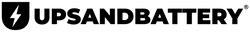An uninterruptible power supply system is crucial for maintaining power continuity during outages and ensuring the protection of your electronic devices and data. Whether you are considering a new UPS system for your home or replacing one for your office or data center, there are several factors to take into account. This blog will explore the six essential considerations you need to evaluate before replacing your uninterruptible power supply system, addressing both home and office/data center environments.
6 Things to Consider Before Replacing Your House Uninterruptible Power Supply System

1. Power Requirements
Understanding Your Power Needs
Before replacing your uninterruptible power supply system at home, it's essential to understand your power requirements. Calculate the total wattage of all the devices you plan to connect to the UPS. This includes computers, modems, routers, and any other critical electronics.
Tips for Assessing Power Needs
- Device Wattage: Check the wattage ratings on the labels of your devices.
- Future Expansion: Consider future additions to your home office setup.
- Power Margin: Select a UPS with a power rating 20-30% higher than your current needs to accommodate spikes and future growth.
2. Battery Capacity and Runtime
Ensuring Adequate Backup Time
The battery capacity of a UPS determines how long it can keep your devices running during an outage. For home use, you typically need enough time to save your work and safely shut down your equipment.
Key Considerations
- Battery Life: Look for UPS Batteries with longer runtimes and efficient power management.
- APC Battery Backup: For reliable performance, consider APC UPS models, which are known for their robust battery backup capabilities.
- Replacement Battery: Ensure that Replacement Batteries are readily available for your chosen UPS model.
3. Compatibility and Brand
Choosing the Right Brand
Selecting a UPS from a reputable brand ensures quality and reliability. Brands like CyberPower UPS, and UPS APC offer a wide range of products tailored to various needs.
Benefits of Reputable Brands
- Reliability: Trusted brands have a proven track record of performance.
- Support and Warranty: They often provide better customer support and longer warranties.
- APC Battery Replacement: With brands like APC, finding compatible APC Battery Replacement units is easier, ensuring uninterrupted power supply.
4. Maintenance and Serviceability
Ease of Maintenance
For home users, a UPS system that is easy to maintain is ideal. Consider models with user-replaceable batteries and clear maintenance guidelines.
Maintenance Tips
- UPS Battery Replacement: Opt for UPS systems with easily replaceable batteries.
- Regular Testing: Periodically test your UPS to ensure it functions correctly during an outage.
- Refurbished UPS: Consider Refurbished UPS units from reputable vendors as a cost-effective and eco-friendly option.
5. Features and Functions
Essential Features for Home Use
Modern UPS systems come with various features that enhance their functionality. Look for the following when choosing a replacement UPS for home use:
Important Features
- LCD Display: Provides real-time information on battery status and power conditions.
- Automatic Voltage Regulation (AVR): Protects against voltage fluctuations.
- Surge Protection: Guards against power surges that can damage your equipment.
6. Cost and Budget
Balancing Cost and Quality
While it's tempting to go for the cheapest option, consider the long-term benefits and reliability of a quality UPS system. Investing in a good uninterruptible power supply system can save you from potential data loss and equipment damage.
Budgeting Tips
- Replacement Battery Costs: Factor in the cost of Replacement Batteries over the lifespan of the UPS.
- Total Cost of Ownership: Consider the initial cost, maintenance, and potential savings from preventing downtime.
6 Things to Consider Before Replacing Office/Data Centers Uninterruptible Power Supply System

1. Scalability and Capacity
Meeting the Demands of Growing Businesses
For offices and data centers, scalability is a key consideration. Your UPS system should be able to handle increasing power demands as your business grows.
Scalability Tips
- Modular Systems: Opt for modular UPS systems that allow for easy capacity expansion.
- Load Analysis: Conduct a detailed load analysis to understand current and future power requirements.
- Redundancy: Ensure the UPS system can support redundancy to prevent downtime during maintenance or failures.
2. Reliability and Uptime
Ensuring Maximum Uptime
In a business environment, the reliability of your UPS system is paramount. Downtime can result in significant financial losses and damage to your reputation.
Reliability Considerations
- High Quality Components: Choose UPS systems from reputable brands like APC UPS and CyberPower UPS.
- Service Contracts: Invest in service contracts that offer regular maintenance and rapid response times.
- Replacement Battery: Ensure quick availability of UPS Battery Replacement units to minimize downtime.
3. Energy Efficiency
Reducing Operating Costs
Energy efficiency is critical in a business setting where the UPS system runs continuously. An energy-efficient UPS can significantly reduce operating costs.
Efficiency Tips
- Energy Star Certification: Look for UPS systems with Energy Star certification.
- Eco Mode: Choose UPS models that offer eco-mode for energy savings.
- APC Battery Backup: APC models are known for their energy-efficient designs.
4. Monitoring and Management
Advanced Monitoring Capabilities
For data centers and large offices, advanced monitoring and management features are essential for maintaining optimal performance and quickly addressing issues.
Monitoring Solutions
- Network Management Cards: Enable remote monitoring and management of the UPS system.
- Software Integration: Ensure compatibility with existing network management and monitoring software.
- Real Time Alerts: Look for UPS systems that provide real-time alerts for power issues and battery status.
5. Environmental Conditions
Adapting to Your Environment
The operating environment of your UPS system can impact its performance and lifespan. Ensure that the UPS you choose can handle the specific conditions of your office or data center.
Environmental Considerations
- Temperature Control: Ensure proper cooling and ventilation to prevent overheating.
- Dust and Humidity: Choose UPS systems with protective features against dust and humidity.
- Replacement Battery: Regularly inspect and replace batteries to ensure they are not affected by environmental conditions.
6. Compliance and Standards
Meeting Regulatory Requirements
Businesses need to comply with various industry standards and regulations. Ensure your UPS system meets all relevant compliance requirements.
Compliance Tips
- Industry Standards: Verify that the UPS complies with industry standards such as UL, CE, and ISO.
- Safety Certifications: Look for safety certifications that ensure the UPS system meets rigorous safety criteria.
- Documentation: Maintain proper documentation for compliance audits and inspections.
Conclusion
Replacing your uninterruptible power supply system, whether for home use or for a business environment like an office or data center, requires careful consideration of several factors. From understanding your power needs to ensuring compatibility and reliability, these considerations will help you choose the right UPS system for your needs. By focusing on the right features and prioritizing quality and reliability, you can ensure continuous power supply, protect your devices, and maintain productivity during power outages.
For a wide range of UPS systems and replacement batteries, including options from APC UPS, CyberPower UPS, and other reputable brands, visit upsandbattery.com. With detailed product information, compatibility guides, and excellent customer support, you can find the perfect UPS system to meet your needs, whether at home or in a business setting. Investing in a high quality uninterruptible power supply system is essential for safeguarding your equipment and data, ensuring peace of mind and uninterrupted productivity.