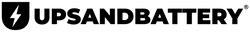Protects Your Device From Power Outage & Blackout
Canada Wide Discounted Shipping
Long Lasting Powerful Batteries with 1 year warranty
Request RMA and Get Refunded Within 3 Days
Get Free Technical Support & Installation Guide
Get Free Technical Support & Installation Guide
- Brand: Tripp Lite by Eaton
- Product Type: Docking Station
- Manufacturer Part Number: U442-DOCK16-B
Marketing Information:
USB-C Docking Station Turns Your Device's USB-C or Thunderbolt 3 Port into a Workstation
This multiport USB-C dock with PD Charging expands the potential of your Windows laptop, Chromebook, tablet or other device with a USB-C or Thunderbolt 3 port. It's ideal for transmitting 4K video and digital audio to multiple large displays, adding a thumb drive and other USB peripherals, powering and charging a PD Charging-compliant mobile device, and connecting to a Gigabit Ethernet network-all at the same time.
Supports USB-C DisplayPort Alternate Mode for Transmitting Audio/Video Signals
By connecting the built-in USB-C cable to a source device that supports USB DisplayPort Alt Mode, you can output 4K video and digital audio to a compatible monitor, television or projector without installing special software drivers. Note: only one 4K display can be extended in an application. See the owner's manual for various configurations and maximum resolutions.
Transmits Crystal-Clear 4K Video and Digital Audio
The HDMI and Mini DisplayPort (mDP) outputs support true 4K resolutions up to 4096 x 2160 at 30 Hz. The VGA port supports HD resolutions up to 1920 x 1200, including 1080p, at 60 Hz.
Extends High-Definition Video Across All 3 External Displays at the Same Time
By connecting the self-storing USB-C cable to a source that supports DisplayPort MST (Multi-Stream Transport) mode, you may connect up to three monitors simultaneously. With a Windows source device, you can display the same image on all connected monitors, extend the host desktop across them with different windows open on each, or combine them into one large display as a video wall. Note: Mac OS laptops or computers will only extend to one monitor. The other monitors will be mirrored. See the owner's manual for various configurations and maximum resolutions.
USB Ports Connect Keyboards, Thumb Drives and Other Peripherals
A USB-A port and a USB-C port accept USB peripherals, such as flash drives, mice, keyboards and printers. Both support fast USB 3.2 Gen 1 data transfer rates up to 5 Gbps and are backward compatible with USB 2.0 and USB 1.1 devices.
PD Charging Port Charges the Connected Notebook, Tablet or Other Device
The USB-C Power Delivery port supports power output up to 20V 3A (60W), which is sufficient for charging and powering the connected source device, such as an Android smartphone or Chromebook. Just connect the device's AC wall charger to the USB-C PD port.This port, as mentioned above, can also be used for transferring data up to 5 Gbps.
Accesses a Wired Gigabit Ethernet Network
The RJ45 port offers access to a Gigabit Ethernet network when Wi-Fi is unavailable or when a wired connection offers faster speeds. Connect using a UTP cable (Tripp Lite N201-Series Cat6 cables sold separately), and enjoy true 10/100/1000 Mbps Ethernet speeds for fast data transfers.
Self-Storing USB-C Connector Attaches in Either Direction
Unlike traditional USB cables that connect in only one direction, the reversible USB-C male connector plugs into a USB-C or Thunderbolt 3 port in either direction for an instant connection every time. The built-in cable fits within the base of the dock for convenient storage.
| PRODUCT SPECIFICATIONS | |
|---|---|
| Connectivity Technology | Docking |
| Device Supported | Notebook/Tablet PC |
| Host Interface | USB Type C |
| USB Type-C | Yes |
| USB Type-C Detail | USB Type-C (MALE), USB Type-C (FEMALE) |
| Network (RJ-45) | Yes |
| VGA | Yes |
| DisplayPort | Yes |
| Mini DisplayPort | Yes |
| HDMI | Yes |
| Thunderbolt | Yes |
| Maximum Power Supply Wattage | 60 W |
| Height | 1.31" (33.27 mm) |
| Width | 3.86" (98.04 mm) |
| Depth | 0.45" (11.43 mm) |
| Weight (Approximate) | 70 g |
| Package Contents |
|
| Environmentally Friendly | Yes |
| Environmental Compliance |
|
| Country of Origin | China |
| Limited Warranty | 3 Year |
ORDER PROCESSING
We ship from Toronto to Worldwide.We process orders within 1-2 business days (excluding weekends and holidays).
Pre-ordered items are processed within 2-3 business days of arrival in stock.
Successfully placed orders will receive an e-mail confirmation with the order details.
If you do not receive an e-mail, please check your spam filter or contact us for confirmation.
If you need any assistance with your order, please contact us immediately at support@upsandbattery.com. We will not be able to make changes to your order after it has shipped.
Please review and ensure that you have entered the correct address. We are not responsible for non-delivery due to errors in the address that you provide. If an order is returned due to an incorrect address, we will refund the original order (excluding the shipping fee) and ask that you re-submit your order.
Your credit card information is safe with us. We accept most major credit, debit, and prepaid cards, including Visa, MasterCard, American Express, Discover, JCB, and Diners Club International, PayPal, Google Pay and Apple Pay.