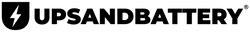Imagine finding yourself in the midst of a crucial project or a critical operation when, suddenly, the power is abruptly cut off. Your computer shuts down, the lights flicker, and panic sets in. In this unexpected moment of chaos, your salvation arrives in the form of an APC Battery Backup.
Your systems continue to function, seamlessly transitioning to battery power until the electricity is restored. This scenario underscores the invaluable role a APC UPS plays in maintaining power continuity and safeguarding essential equipment during unforeseen outages or voltage fluctuations.
To ensure that your UPS battery performs reliably when you need it most, regular maintenance is essential. By adhering to a few straightforward guidelines, you can enhance your UPS's lifespan, optimize its performance, and reduce the risk of downtime.
In this blog, we will hunt through 8 crucial maintenance tips to keep your UPS operating smoothly, providing you with peace of mind and uninterrupted power.
Regular Visual Inspection for Better APC Battery Backup
Conducting routine visual inspections is a vital facet of UPS maintenance. Scrutinize the UPS for any indications of physical damage, loose connections, or components overheating. Verify the proper functioning of APC battery backup status indicator lights. Identifying potential issues early on can prevent further damage and contribute to the overall health of the UPS.
Maintain a Clean UPS Environment
Dust and debris can accumulate inside the UPS over time, impacting its cooling capabilities and potentially causing overheating. Regularly clean the UPS and its surroundings to eliminate dirt or obstructions. Ensure adequate ventilation and airflow to prevent heat buildup. A clean environment is instrumental in sustaining optimal performance and extending the UPS's lifespan.
Verify APC Battery Backup Performance
Batteries are a critical component of UPS systems. Regularly check the apc battery backup status and perform runtime tests to ensure they operate as expected. Simulate power outage conditions to assess backup duration. Promptly replace any batteries nearing the end of their lifespan or exhibiting signs of deterioration to avoid unexpected failures during power disruptions. Consider APC battery replacement if the power backup is not efficient.
Maintain Proper Temperature and Humidity Levels
UPS systems function optimally within specific temperature and humidity ranges. Excessive heat or moisture can lead to component failures and reduced efficiency. Monitor ambient temperature and humidity levels regularly. Use cooling systems or fans if necessary to maintain a suitable operating environment. Adhering to manufacturer guidelines regarding temperature and humidity ensures the UPS's long-term reliability.
Update Firmware and Software
Manufacturers often release firmware and software updates to enhance UPS performance and security. Regularly check for updates and install them as recommended. Keeping firmware and software up to date addresses known issues, improves compatibility with connected devices, and ensures the UPS operates with the latest features.
Conduct Regular Load Testing
Performing load tests on your UPS is crucial to ensure it can handle the power requirements of connected equipment during an outage. Simulate power outages by disconnecting the UPS from the main power source and run it on apc battery backup power. Monitor the UPS's response and verify its ability to sustain the load without issues. Load testing helps identify weaknesses in the UPS system for proactive maintenance or capacity upgrades.
Document and Track UPS Maintenance
Maintain a detailed record of UPS maintenance activities to track performance and identify recurring issues. Create a maintenance log that includes inspection dates, battery replacements, firmware updates, load tests, and any repairs. This documentation establishes a maintenance schedule, identifies patterns, and provides valuable information for future troubleshooting or warranty claims.
Surge Protection and Grounding
Proper surge protection and grounding are crucial to safeguard the UPS and connected equipment. Invest in quality surge protectors and connect sensitive equipment to them. Ensure the UPS is properly grounded according to local electrical codes and manufacturer guidelines. Regularly inspect surge protectors and grounding connections for signs of wear or damage, replacing them as needed.
Wrapping Up
Implementing regular preventive maintenance practices is vital to keep APC UPS battery backup running smoothly and ensure power continuity for critical systems and equipment. By following these eight simple guidelines, you can extend your UPS's lifespan, optimize performance, and minimize the risk of downtime.
Our team of experts can help you schedule regular maintenance checks, provide replacement parts or replacement battery when needed, and conduct full-system testing to ensure optimal performance.
Don't wait for an unexpected failure to occur. Take proactive steps to keep your UPS running smoothly with these simple maintenance tips.