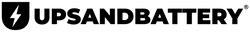Welcome to our comprehensive guide on UPS battery replacement! In this blog post, we will delve into everything you need to know about replacing batteries in your Uninterruptible Power Supply (UPS) system.
First, we'll discuss the signs that indicate your UPS battery might need replacement, helping you identify when it's time to take action. Then, we'll explore the importance of timely UPS battery replacement and the risks associated with delaying this crucial maintenance task.
If you're hiring professional services, we'll weigh the pros and cons of each option to help you make an informed decision. Additionally, we'll provide preventive maintenance tips to extend UPS battery life and budget-friendly replacement alternatives.
Explanation of UPS (Uninterruptible Power Supply) systemsAt its core, a UPS is a device that provides backup power when the main power source fails or experiences fluctuations. It acts as a bridge between the primary power supply and the connected devices, instantly switching to battery power to keep them running smoothly during outages or voltage disturbances.
However, the significance of UPS systems extends beyond mere power backup. They offer protection against various power-related issues such as surges, sags, spikes, and harmonic distortion, which can damage sensitive electronic equipment like computers, servers, networking devices, and telecommunications systems.
Moreover, UPS systems come in different types and sizes to suit various applications and power requirements. From small desktop UPS units for individual computers to large-scale systems for data centers and industrial facilities, there's a UPS solution for every need. Some UPS systems also offer advanced features like remote monitoring, automatic voltage regulation, and scalability, allowing businesses to adapt to evolving power demands and ensure optimal performance.
Importance of UPS battery replacement for ensuring uninterrupted power supply

In the realm of uninterrupted power supply (UPS) systems, the batteries serve as the backbone, ensuring seamless operation during power outages and fluctuations. Let's look at why it's so important to replace UPS batteries on time.
- Keeping Things Running: UPS batteries are the main power source during outages. By changing old batteries quickly, businesses can avoid disruptions, keep important operations going, and avoid losing data.
- Protecting Equipment: Power problems like surges or sags can damage sensitive electronic gear. New UPS batteries protect against these problems, keeping equipment safe and lasting longer.
- Avoiding Downtime: Every minute of downtime means losing money and productivity. Regularly replacing UPS batteries helps avoid these risks by keeping power flowing, even during unexpected events.
- Improving Performance: As UPS batteries get older, they don't work as well, which can affect the whole UPS system. Changing batteries before they cause problems helps keep everything running smoothly, saves energy, and makes sure backup power is reliable.
- Following Rules: Many industries have rules about keeping equipment up to scratch. Replacing UPS batteries is often part of these rules to meet safety standards and insurance requirements.
- Getting Ready for Emergencies: With things so uncertain nowadays, being prepared is important. Changing UPS batteries on time helps businesses prepare for emergencies, making sure they can handle unexpected power issues and bounce back stronger.
Understanding UPS Battery Replacement
When it comes to uninterrupted power supply (UPS) systems, the batteries are the unsung heroes, ensuring that critical equipment stays powered during outages. But like all good things, UPS batteries eventually need replacement.
Over time, UPS batteries degrade and lose their ability to hold a charge effectively. This can lead to reduced runtime during power outages, putting your equipment at risk. Here's what you need to know to keep your power supply reliable.

Importance of timely battery replacement for maintaining UPS performance
- Timely replacement of UPS batteries maintains uninterrupted power supply to critical equipment during outages, preventing costly downtime.
- Prompt replacement prevents degradation of UPS batteries, ensuring optimal efficiency and performance.
- Timely replacement reduces the risk of battery failure, minimizing disruptions and maintaining operational continuity.
- Regular battery replacement safeguards sensitive equipment and data from power disturbances, minimizing damage and data loss.
- Adhering to regulations for UPS maintenance, including battery replacement, ensures compliance and mitigates risks associated with power-related issues.
The longevity and reliability of UPS batteries are critical considerations for maintaining uninterrupted power supply in various settings. A comprehensive understanding of the factors influencing UPS battery lifespan is essential to optimize system performance.
Battery chemistry plays a crucial role in determining battery lifespan. Variations such as valve-regulated lead-acid (VRLA) or lithium-ion batteries exhibit differing longevity. VRLA batteries typically endure for 3 to 5 years, whereas lithium-ion batteries can last longer with appropriate maintenance.
Factors Influencing Battery Health- Temperature conditions significantly impact battery health.
- Charge and discharge cycles also influence battery longevity.
- Regular maintenance practices are vital for preserving battery health.
- Environmental conditions, such as humidity, dust, and airborne contaminants, can impact battery performance.
- The application and usage patterns of UPS systems are significant factors affecting battery lifespan.
By implementing proper maintenance practices, monitoring environmental conditions, and managing usage patterns effectively, organizations can maximize battery lifespan and ensure uninterrupted power supply when needed most.
Risks associated with delaying battery replacement
In the domain of uninterrupted power supply (UPS) systems, the consequences of postponing battery replacement can be severe. One immediate risk is increased downtime during power outages. Without functional batteries, the UPS system cannot provide the necessary backup power, leading to disruptions in critical operations. This downtime can translate into significant productivity losses and potential financial impacts for businesses.
If batteries are not replaced promptly, the system may fail during an outage, resulting in data loss and potentially compromising business continuity and reputation. The implications of such data loss can be far-reaching, affecting not only day-to-day operations but also trust and credibility among stakeholders.
Moreover, many industries have regulations mandating UPS maintenance, including timely battery replacement. Failure to comply with these standards may result in penalties or liabilities for non-compliance. Thus, addressing battery replacement promptly is essential for reducing risks, ensuring operational continuity, and maintaining compliance with industry regulations.
Signs Your UPS Battery Needs Replacement
Diminished Runtime
Have you noticed that your UPS system isn't lasting as long during power outages as it used to? If so, you're not alone. Diminished runtime is a common issue that many UPS users encounter over time. Why does this happen and what can be done about it? Let's take a closer look.

- Your UPS system's runtime is its ability to provide backup power during an outage. When this runtime starts to diminish, it means your system may not last as long as needed to keep your equipment running smoothly.
- This can be especially problematic if you rely on your UPS to protect critical systems or data.
- A shorter runtime could leave you vulnerable to downtime, data loss, and potential damage to your equipment.
- Over time, UPS batteries naturally degrade and lose their ability to hold a charge. This can result in a decreased runtime as the batteries struggle to power your system for as long as they once did.
- Factors like temperature fluctuations, humidity, and exposure to dust or debris can also impact battery performance and contribute to a diminished runtime.
- If your UPS system is consistently overloaded with too many devices drawing power, it can put excessive strain on the batteries and lead to reduced runtime.
Frequent Alarms or Beeping
Are you hearing more beeps from your UPS system lately? Instead of ignoring them, it's important to listen up because those beeps mean there might be a problem. They're like warning signs telling you something's not right, and it's best to fix it before things get worse. Let's dive in.
The Warning Signs:- Frequent alarms or beeping from your UPS system can be a cause for concern. It's like your system's alarm clock going off repeatedly, trying to get your attention.
- These alarms typically indicate that something isn't quite right with your UPS setup.
- It could be a sign of battery issues, power overload, or other problems that need to be addressed.
- Ignoring these alarms could lead to bigger problems down the road.
- Just like hitting the snooze button on your alarm clock, ignoring the warnings from your UPS system won't make the issues go away.
- Frequent alarms could be a sign of impending failure, which could leave you without backup power when you need it most.
Swelling or bulging batteries
When it comes to your UPS system, the last thing you want to see is swelling or bulging batteries. These visual cues may seem minor, but they can indicate significant issues brewing beneath the surface. Let's delve into what swelling or bulging batteries mean and why they demand your attention.
The Risks Involved:- Ignoring swollen batteries is risky. It could lead to leakage, overheating, or even explosion, endangering your equipment and safety.
- Failing batteries can disrupt your UPS system, causing downtime, data loss, and equipment damage.
- Act quickly when you notice swelling or bulging batteries, and address the issue promptly.
- Replace the affected battery immediately, like performing surgery to prevent further damage.
- Dispose of the damaged battery safely to prevent environmental harm.
Recognizing Battery Deterioration
When it comes to your UPS system, being proactive pays off. While swelling or bulging batteries are clear indicators of trouble, there are other less obvious signs of battery deterioration that you shouldn't overlook. Let's explore these warning signals to ensure your UPS system stays in top shape
Unusual Heat Emission: If your UPS batteries are suddenly radiating more heat than usual, it could be a subtle but significant sign of deterioration. Excessive heat can accelerate battery aging and compromise performance, making it essential to investigate any abnormal temperature fluctuations.
Acid Leaks or Corrosion: Keep an eye out for signs of acid leaks or corrosion around the battery terminals. Acid leaks not only pose safety hazards but also signal underlying issues that require immediate attention to prevent further damage.
Voltage Fluctuations: Fluctuating voltage levels in your UPS system can hint at underlying battery problems. Monitoring voltage levels regularly can help detect potential issues early and prevent unexpected downtime.
Reduced Efficiency: Noticeable decreases in the efficiency of your UPS system, such as slower response times or diminished performance during power outages, may point to deteriorating batteries.
Unusual Odors: Strange odors emanating from your UPS system, such as a sulfur-like smell, could indicate battery issues. These odors may be a result of battery outgassing or other internal problems that require attention.
Audible Clicking or Humming Sounds: Unusual clicking or humming sounds coming from your UPS system could be a sign of internal battery issues. These sounds may indicate loose connections, internal shorts, or other problems that need to be investigated.
Choosing the Right Replacement Batteries
When it's time to replace the batteries, choosing the right UPS battery replacement is crucial for ensuring continued reliability and performance. Here's a simple guide to help you select the proper replacement batteries.

UPS Battery Specifications: A Simplified Guide
- Voltage: Voltage represents the electrical potential difference between two points. For UPS batteries, the voltage typically ranges from 6 volts for small systems to 12 volts for larger ones. Ensure that the replacement battery matches the voltage requirements of your UPS system.
- Capacity: Battery capacity refers to the amount of energy a battery can store and deliver over time. It is usually measured in ampere-hours (Ah) or kilowatt-hours (kWh). The higher the capacity, the longer the battery can provide backup power during outages.
- Form Factor: The form factor of a battery refers to its physical size, shape, and dimensions. UPS batteries come in various form factors, including standard sizes such as 12V 7Ah for smaller systems and larger formats for industrial-grade UPS units.
- Compatibility: Compatibility is key when selecting replacement batteries for your UPS system. Ensure that the replacement battery matches the voltage, capacity, and form factor specifications of your existing batteries.
- Quality and Reliability: Opt for high quality replacement batteries from reputable manufacturers to ensure reliability and performance. Quality batteries are less likely to fail prematurely and will provide consistent backup power when needed most.
Compatibility considerations for different UPS models
- Check the manufacturer's recommendations for battery replacements.
- Make sure the new batteries match your UPS model's voltage and capacity requirements.
- Ensure the replacement batteries fit properly in the UPS battery compartment.
- Some manufacturers offer compatibility testing to help find suitable replacements.
- Seek advice from UPS professionals or dealers if you're unsure about compatibility.
- Consider whether using non-OEM batteries will affect your UPS warranty.
How to Replace UPS Batteries Safely
Gathering necessary tools and equipment
Replacing UPS batteries is a crucial maintenance task to ensure uninterrupted power supply and protect critical equipment. Before embarking on the task of replacing UPS batteries, it's essential to gather the necessary tools and equipment to ensure a smooth and safe process. Here's a rundown of what you'll need.
Step by step guide to safely replacing UPS batteries
Begin by disconnecting the UPS system from the power source and turning it off. This ensures that there is no electricity flowing through the system, minimizing the risk of electrical shocks during the battery replacement process.
Carefully access the battery compartment of the UPS unit by removing any panels or covers as necessary. Next, disconnect the cables attached to the old batteries, starting with the negative (black) terminal followed by the positive (red) terminal. Take note of the battery orientation to ensure proper installation of the new batteries.
Insert the new batteries into the compartment, ensuring they are positioned correctly according to the polarity markings. Reconnect the cables to the new batteries, starting with the positive terminal followed by the negative terminal. Ensure the connections are secure to prevent accidental disconnection.
Once the new batteries are installed, reconnect the UPS system to the power source and turn it on. Perform a series of tests to ensure that the UPS unit is functioning correctly and providing backup power as expected. Monitor the system for any signs of malfunction or irregular behavior to address them promptly.
After replacing the batteries, it is crucial to dispose of the old batteries properly. Old UPS batteries contain hazardous materials and should not be discarded in regular trash. Instead, take them to a designated recycling center or hazardous waste facility for safe disposal by local regulations.
Conclusion
The significance of UPS battery replacement cannot be overstated in ensuring uninterrupted power supply and safeguarding critical equipment. Throughout this blog, we've discussed the importance of timely replacement, understanding battery lifespan factors influencing health, and the risks of delay.
As experts in UPS battery solutions, UPSANDBATTERY is committed to providing high quality replacement batteries and expert guidance to ensure the uninterrupted operation of your critical systems. Contact us today to know about our products and services and take the first step towards safeguarding your business against power disruptions.