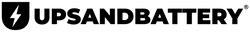The key to maintaining uninterrupted power lies in the replacement battery of your Uninterruptible Power Supply (UPS). In our technology driven society where unexpected power outages can disrupt our daily lives. Whether safeguarding your home office or critical business operations, a dependable UPS and its replacement battery serve as essential shields.
Join us as we explore the potent field of UPS replacement batteries. Explore their significance, and understand why selecting the right one is paramount for ensuring seamless, uninterrupted power. Equip yourself with the knowledge to keep your devices running smoothly, irrespective of power fluctuations.
Indicators It's Time for a Replacement Battery for UPS: Ensuring network uptime is vital for business operations. A critical component in guaranteeing technology uptime is the APC UPS (Uninterruptible Power Supply). These devices, often overlooked due to their long lifespans and inconspicuous placement, can be a vulnerability in disaster prevention and redundancy planning. Below are ten signs indicating it's time to replace your UPS battery.

It's been 3 to 5 years since the purchase date
- While a UPS can last over ten years, batteries typically have a lifespan of 3 to 5 years.
- Consider APC battery replacement within this range based on the criticality of the systems supported by the UPS.
- A best practice is to replace the UPS unit itself after the second replacement battery, typically 6 to 10 years from the purchase date for online and line interactive units.
- Avoid the risk of batteries failing during a critical power outage by proactively replacing them.
The UPS emits beeps or displays caution lights
- A clear indication of an impending UPS battery replacement failure is the presence of beeping sounds or amber caution lights on the unit's digital display.
- If either of these signals is observed, immediate testing is necessary, and if required, the batteries should be replaced.
- In case the codes do not point to a battery failure, seek assistance for diagnosing, repairing, or replacing the unit.
The battery life is shorter than advertised
- If the battery does not meet the manufacturer's declared lifespan or capacity, it may need a replacement battery.
- Various factors, such as material defects, temperature fluctuations, and humidity, can shorten a battery's lifespan.
- During testing cycles, if the battery fails to perform within expected parameters, consider replacing it.
Chassis bulging or other chassis damage is noticed
- As lead-acid batteries age, they may bulge, distorting the chassis.
- Any signs of leaking or discoloration due to heat or acid necessitate immediate battery replacement.
- Neglecting these issues could lead to acid leakage damaging other crucial systems or, in extreme cases, battery explosions with catastrophic consequences.
Systems go offline during a power outage
- If the UPS batteries fails to keep your systems online during a power outage, inspect and replace the battery.
- Ensure that the devices that went offline were correctly connected to the UPS or the Power Distribution Unit (PDU) attached to the UPS.
- Regular preventive maintenance is crucial to monitor UPS health and prevent such incidents.
Preventive maintenance visits have been neglected
- If routine preventive maintenance on UPS units has been skipped, it might be time to replace the UPS battery.
- Test the units at the earliest opportunity to ensure they are performing as expected.
- Scheduled maintenance can prevent potential issues and ensure that your UPS functions reliably when needed the most.
Batteries exhibit unusual behavior or provide incorrect voltage readings
During maintenance cycles and disaster preparedness testing, if the UPS shows inconsistent voltage readings or behaves unexpectedly, verify if the battery is the culprit. Technicians can conduct tests, including impedance or resistance readings, to assess battery health. Including impedance and resistance testing in your cycles is essential, as most UPS systems do not self-test for these parameters.
The UPS is situated in a warm environment
- Heat significantly reduces battery life.
- Consistently high temperatures above 80 degrees Fahrenheit can shorten battery life and overall equipment lifespans.
- If the location of your UPS equipment experiences consistent high temperatures, implement thermal management and cooling equipment promptly.
- Additionally, conduct a battery test or request preventive maintenance to ensure the battery life has not diminished.
Battery run time or load capacity is insufficient
- Similar to overloading power ports, overextending UPS load capacity can occur when new or additional systems draw excessive power.
- Assess your power consumption in relation to uptime requirements and adjust UPS or battery types accordingly.
- If redundancy is in place using two UPS units or if the equipment is powered from both house power and UPS power, use Monitored or Metered PDUs to prevent overloading the UPS during power failures.
Consider energy savings and environmental sustainability
- An additional tip involves the transition to new Lithium-based batteries.
- If still using lead-acid units, replacing them with Lithium batteries not only benefits the environment but also improves sustainability, reduces carbon footprint, and provides higher uptime and longer-lasting battery life.
- Modern UPS systems paired with Lithium batteries bring trans-formative advancements to power protection in data centers or network closets.
There you have it, ten signs indicating it's time for replacement battery UPS or batteries. If replacement is necessary, ensure proper disposal or recycling of old batteries. Regular maintenance and testing are critical to keeping your infrastructure operational. Don't unquestioningly trust your equipment; verify regularly to be prepared for unexpected events or disasters.
Battery Best Practices
Battery service and maintenance play a pivotal role in UPS reliability. To maximize battery life and optimize your investment, understanding how batteries respond to different environments and usage patterns is essential.
Here are four tips for extending the life of your UPS battery:
Install your UPS in an excellent, dry location
Battery capacity is rated at a maximum operating temperature of 77°F (25°C). Deviations from this temperature can impact performance and shorten APC battery backup life. When installing your UPS, maintain at least two inches of space on each side for proper airflow. Avoid placing the UPS near open windows or high-moisture areas.
Store replacement batteries properly
While it's advisable to keep replacement batteries on hand, avoid storing them for extended periods. New batteries can be stored for up to 12 months; exceeding this period can reduce their lifespan. Store batteries in a location with a temperature of 50°F (10°C) or below to maximize life expectancy.
Conduct preventive maintenance
Regular maintenance prevents heat-generating resistance at the terminals, loose connections, and corrosion and identifies faulty batteries before they impact your application. This proactive approach extends battery life and ensures reliable performance.
Use energy-saving devices
- Connect devices with low power consumption to your UPS Low. An additional tip involves the transition to new Lithium-based batteries.
- If still using lead-acid units, replacing them with Lithium batteries not only benefits the environment but also improves sustainability, reduces carbon footprint, and provides higher uptimes and longer-lasting battery life.
- Modern UPS APC systems paired with Lithium batteries bring transformative advancements to power protection in data centers or network closets.
- power devices help maintain a manageable temperature within your UPS, thus extending its lifespan.
Consideration for Replacement Battery
Despite effective maintenance and favorable operating conditions, battery capacity diminishes over time, reducing the UPS's runtime. Humidity, ambient temperature, depth of discharge, and recharge frequency contribute to this loss of capacity.
Wrapping up
Most sealed lead acid batteries have a lifespan of three to five years, and replacement battery restore the UPS to its factory fresh state. A clear indicator of battery depletion is reduced runtime during battery mode operation. If your battery is at least three years old, operates in a high temperature environment, or frequently switches to battery mode due to consistent utility problems, consider replacing it.